TP - Link OneMesh™ VS Deco Mesh: What's the Difference?
TP-Link OneMesh™ VS Deco Mesh: What's the Difference?
OneMesh™ and Deco Mesh are two whole home mesh Wi-Fi solutions provided by TP-Link. Though both solutions create a mesh network, they are not compatible with each other. So- how do you decide which is the best solution for your home? Never fear, we’re going to walk you through the two technologies so you can decide which one is best for your home and lifestyle.
Deco Mesh
Deco Mesh technology is embedded into the Deco range of routers (Full List) multiple nodes work together to create a seamless mesh network. The Deco solution replaces the traditional router plus wireless range extender/repeater scenario. Deco adapts to your Wi-Fi needs. Behind the scenes complex algorithms automatically and efficiently route data along the fastest path giving you the best possible connection for work and play. For more about Deco Mesh, refer to How Deco works.
All TP-Link Deco models work together. Set up is very simple, just follow the instructions in the Deco app. Once the first Deco unit has been configured, add other Deco’s one by one onto the mesh network using the Deco app.
Once installed, you can manage your mesh network on any of the Deco units, and the modifications will be synchronized across your network instantly.
Some Deco units support wireless backhaul and all Deco units support Ethernet backhaul. Backhaul is a way of transmitting data between units to provide you with a seamless, high speed wireless network.
Flexible Network Configuration
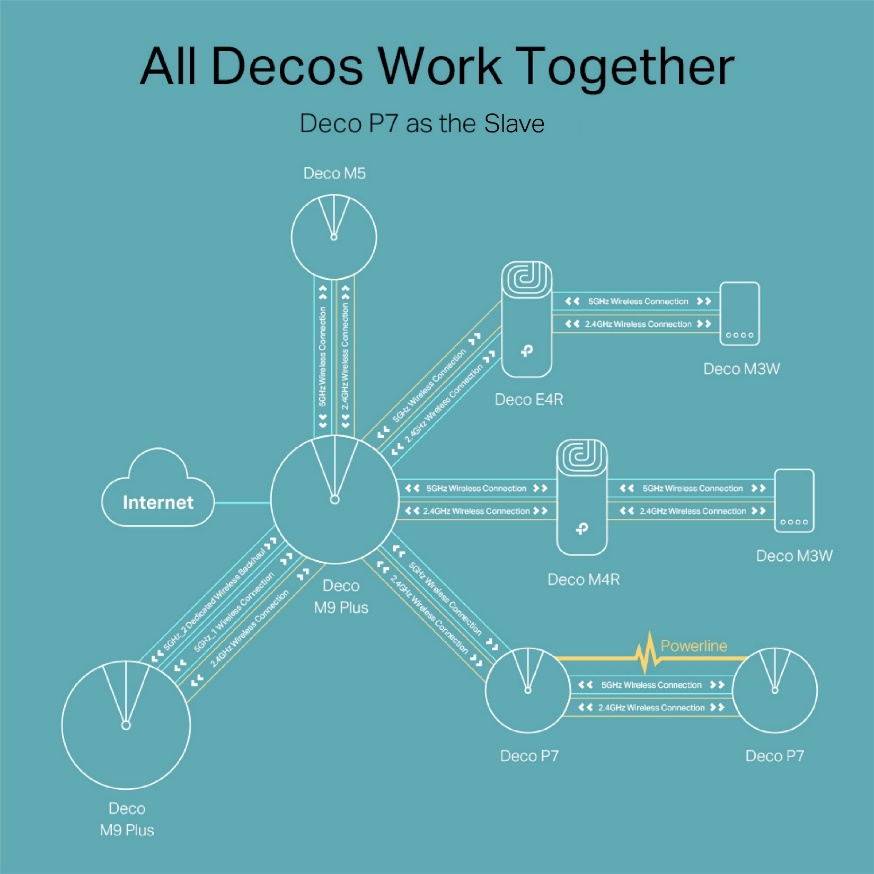
OneMesh™
OneMesh intelligently connects mobile devices to your router or extenders, whichever provides the best connection. The OneMesh router and extenders share a single Wi-Fi name so you stay connected to your network in every room. Want to know how OneMesh works?
There is a wide range of OneMesh compatible products including; Wi-Fi routers, DSL modem routers, 3G/4G routers, range extenders, and powerline adapters. Check this compatibility list to see if your current routers and range extenders support OneMesh.
OneMesh™-Create a Whole-Home Wi-Fi Network with Your TP-Link Devices
To set up a OneMesh network, you can use a OneMesh wireless router, modem router, or 3G/4G router with several sets of range extenders or powerline adapters. It’s important to note that two OneMesh routers cannot create a mesh network[MF1] [E2] on their own. A OneMesh router can only be combined with OneMesh range extenders or OneMesh powerline adapters to create a mesh network. It is possible to add customize the network with multiple range extenders or powerlines adapters. Wireless routers must be in router mode to support OneMesh, whereas modem routers support OneMesh on any operation mode. To make full use of two routers, you can set them up separately and create two OneMesh™ networks with network expansion devices.
Unlike a Deco Mesh network, a OneMesh router acts as the management center for the OneMesh network. You can set and modify the wireless settings such as network name, password, and advanced features like Access Control and QoS on the router. The router will then synchronize to your extension devices. Do note, you would no longer be able to modify these items on any of the extenders on the OneMesh network separately.
Unlike Deco, OneMesh products do not support Ethernet backhaul, they do support wireless backhaul. If you want to enjoy a seamless connection between dual-band networks, you need to manually enable Smart Connect on your host router. Then your host router’s 2.4 GHz and 5 GHz bands will share the same SSID and password.

While both Deco and OneMesh create a single, seamless network they are different and incompatible technologies. The Deco range automatically creates the seamless network and has a wide range of management capabilities within the Deco app. In comparison OneMesh requires some configuration at router level to create the same seamless network using wireless range extenders or powerline adapters.



