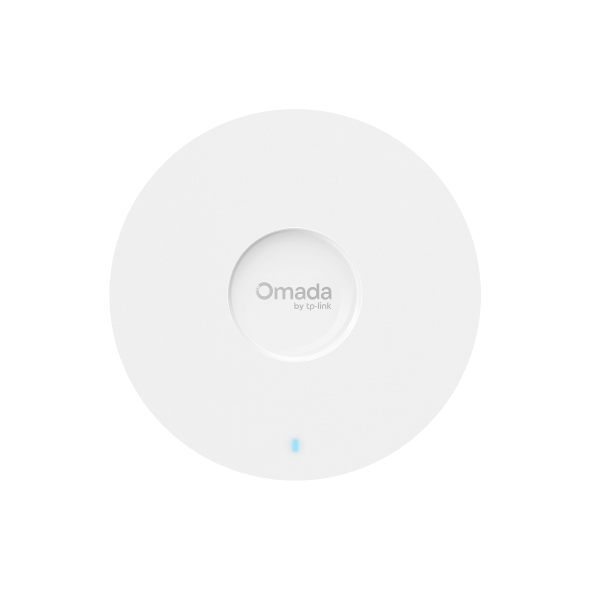如何設定 EAP MAC 過濾功能(控制器模式)
MAC 過濾可允許或封鎖特定 MAC 位址的無線用戶端連線,即使這些用戶端知道 Wi-Fi 密碼也無法連接。
本文介紹如何在控制器模式下為 EAP 設定 MAC 過濾。
本次範例使用控制器 v5.15 版本作為範例說明。
步驟 1:將 EAP 納管至控制器管理。關於如何將 EAP 納管到控制器,請參閱本文章:如何將 EAP 納管進控制器中
步驟 2:建立 MAC 群組。前往 設定 - 設定檔 - 群組 來新增 MAC 群組。


您可以透過以下三種方式新增裝置的 MAC 位址。
A. 新增:單獨新增 MAC 位址。

B. 批次新增:批次新增 MAC 位址。您可以在輸入框中輸入 MAC 位址和名稱,或透過匯入 xlsx 或 txt 格式的檔案來新增。
如果您希望在新增的 MAC 位址和名稱與現有的 MAC 位址衝突時使用它們,請勾選小框框來允許覆蓋目前的 MAC 存取控制列表。
說明:
- 每組 MAC 位址和名稱應各佔一行,並以空格分隔。
- MAC 位址的位元組應以連字號分隔,例如:AA-BB-CC-DD-EE-FF。

C. 從裝置列表新增:從連接到由 Omada SDN 控制器管理的設備的裝置用戶端新增 MAC 位址。

步驟 3:建立一個新的無線網路。請前往 設定 - 無線網路。


說明:如果您想將 MAC 過濾設定套用於現有的 SSID,可以跳過這個步驟。
步驟 4:在建立無線網路後啟用 MAC 過濾。
說明:有兩種類型的政策,一個是允許列表,另一個是拒絕列表。
- 允許列表:允許 MAC 位址在指定 MAC 位址列表中的用戶端連接,同時封鎖其他用戶端。
- 拒絕列表:封鎖 MAC 位址在指定 MAC 位址列表中的用戶端連接,同時允許其他用戶端連接。

步驟 5:從 MAC 位址列表中檢查您剛剛建立的 MAC 群組。

步驟 6:驗證
在設定 MAC 位址過濾前,裝置可輕鬆連接網路;現在,該裝置已無法加入網路。

說明:某些無線用戶端在連接 Wi-Fi 時,會使用隨機的 MAC 位址,而非其真實的 MAC 位址,這稱為 隨機 MAC 或 虛擬 MAC。此功能可能會導致 MAC 過濾設定無效,因此請小心設定。這裡有一篇關於 iOS 裝置 隨機 MAC 位址 的文章,請參考:https://support.apple.com/en-us/HT211227
這篇faq是否有用?
您的反饋將幫助我們改善網站