How to set up NC210 with tpCamera APP
This FAQ is only applied to NC210 basic configurations.
Note: NC Class Cameras work with tpCamera app only.
Run the tpCamera APP on the Android phone or iPhone
Note: tpCamera APP only support iOS 9.0 or higher/Android 4.4 or higher.
For IOS devices: download the tpCamera APP in APP store
For Android phone: download it on the Google Play
And don’t forget to register a cloud account for your camera, or you cannot remote control your NC210.
How to register a TP-Link Cloud Account for Cloud Camera?
Here we take iPhone as an example to set up NC210:
1) Plug in power supply for NC210 and reset it, then the LED light will flash red and green.

Note: when NC210 LED become flashing red and green, it means it’s ready to connect, you can find a Wi-Fi called “TP-Link_Camera_XXXX”.
There are five status of LED:

2) Log in your tpcloud account, choose “+” to add a new device.
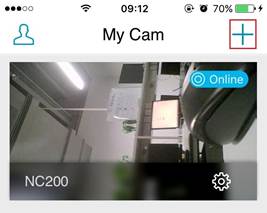
3) You need to choose the model number of your camera before adding it.
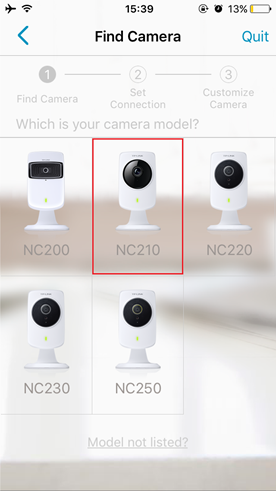
4)
For iOS:
Then there will be a prompt for you to connect the Wi-Fi of NC210.
Note: Please Connect the NC210’s Wi-Fi, it is called as “TP-Link_Camera_XXXX”.
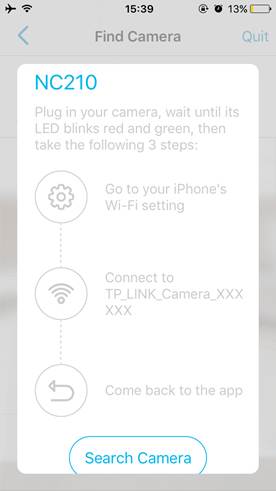
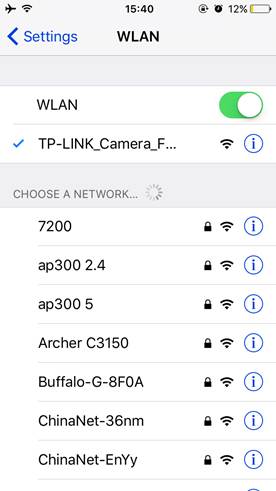
For Android:
Please tap “Search Camera” button, your Android phone will automatically find NC210 and add it.


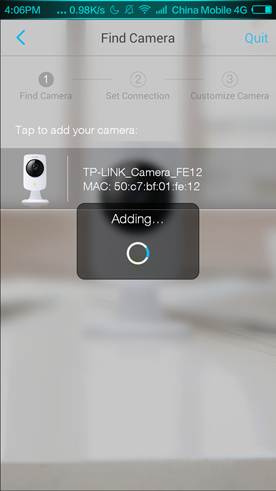
5) After connecting to the NC210’s Wi-Fi, please back to the tpCamera APP, it will automatically search for the camera.

6) Then choose your home network Wi-Fi for your NC210 and connect it, this is the only way for your camera to work with Wi-Fi.
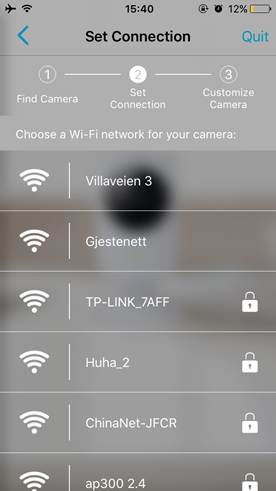

7) After inputting the Password, tap “Connect”, the camera will automatically connect to your Wi-Fi and our cloud.(The LED will change from flashing red and green to flashing green and then become solid green)


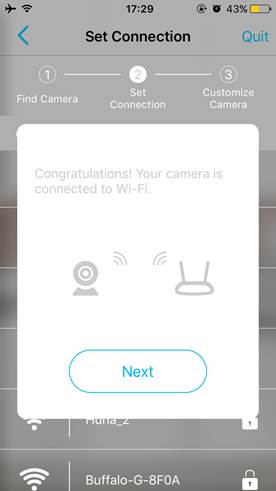
8) Give a name for your NC210 for the last step.
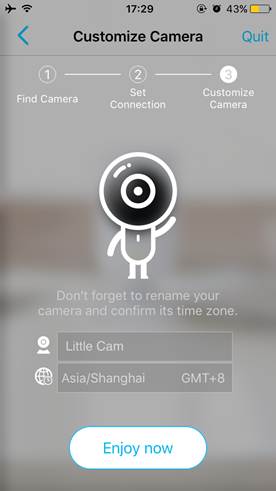
Now you can view your camera on your tpCamera APP.

Был ли этот FAQ полезен?
Ваш отзыв поможет нам улучшить работу сайта.
Сообщество TP-Link
Нужна помощь? Задавайте вопросы, находите ответы и обращайтесь за помощью к специалистам TP-Link и другим пользователям со всего мира.