Cum găsesc versiunea de firmware a dispozitivului meu EAP?
Urmează pașii de mai jos pentru a găsi versiunea de firmware a dispozitivului tău EAP:
Pasul 1 Alimentează EAP-ul și apoi conectează-te prin wireless la SSID-ul EAP-ului.
Sfaturi:
Dacă EAP-ul tău este un EAP nou, utilizează SSID-ul implicit (formatul: TP-Link_2.4GHz/5GHz_XXXXXX) imprimat pe eticheta produsului.
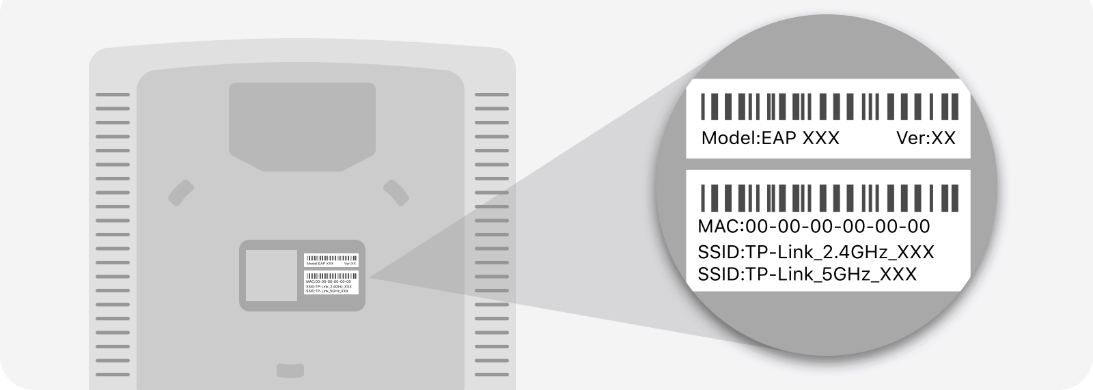
Pasul 2 Deschide un browser web și introdu http://tplinkeap.net în bara de adrese.
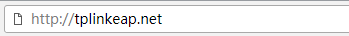
Pasul 3 Introdu numele de utilizator și parola EAP-ului pentru a te conecta.
Notă:
Dacă EAP-ul tău este un EAP nou, utilizează numele de utilizator și parola implicite, care sunt ambele admin.
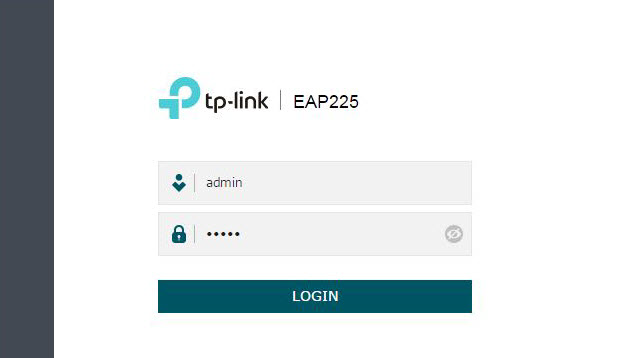
Pasul 4 Navighează la pagina Monitoring > AP > Device Information. Poți vizualiza versiunea de firmware așa cum se arată în imaginea de mai jos. Numărul Build indică data lansării, primele patru cifre reprezentând anul, următoarele două luna și ultimele două ziua. De exemplu, 20180411 înseamnă că data lansării este 11 aprilie 2018.
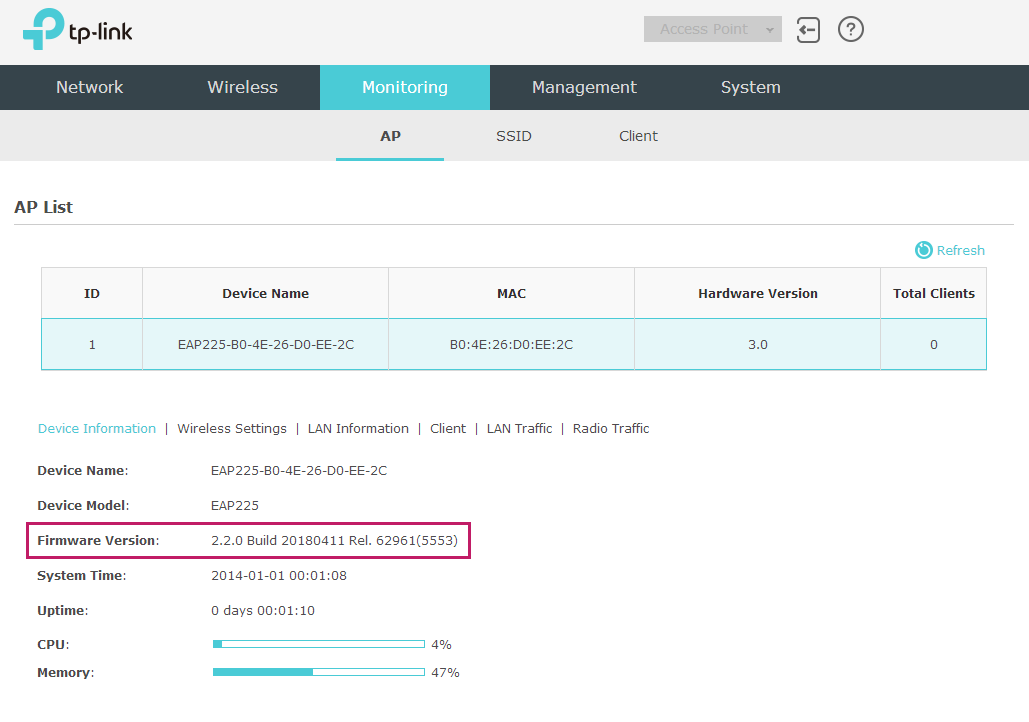
A fost util acest FAQ?
Părerea ta ne ajută să îmbunătățim acest site.










4.0-F_normal_1593323303811i.png)