Beyond the Boundaries of WiFi 6
Upgrade Your WiFi to 6E
WiFi 6E utilizes the capabilities of 6 GHz to enable high-bandwidth applications that require faster data throughput such as high-definition video streaming and virtual reality, as well as lower latency connectivity for online gaming applications.
-
More spectrum,
lower latency -
Wider channels,
more throughput -
Congestion-free,
less interference -
Supports all WiFi generations and devices
-
Warp Speeds for 8K Streaming
-
Online Gaming with No Lag
-
Ultra-Smooth VR/AR Experience
Tri-Band, Beyond Fast
Lag-free entertainment, non-stop steaming.
10.8 Gbps
4804 Mbps
on 6 GHz band
4804 Mbps on 5 GHz band
1148 Mbps on 2.4 GHz band
Attention to Every Detail
Independent R&D and in-house manufacturing ensure a high standard for all of our products.
4×6 GHz Antennas(Total High-Gain Antennas ×16)
4× Radio Frequency Integrated Circuit (RFIC)
16× High-Power FEMs (4× for Each RFIC)
2.2 GHz Quad-core CPU
2× 512MB DDR4 (1G in Total)
Whole Home Coverage,
The Real Thing
All Deco units work together, simply add Deco units for more coverage.
-
 1-Pack
1-Pack -
 2-Pack
2-Pack
 up to 6,500 ft² or 600 m²
up to 6,500 ft² or 600 m²
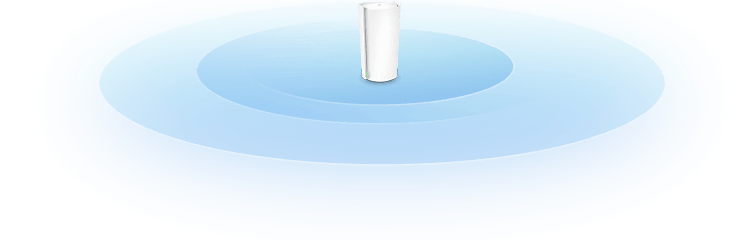
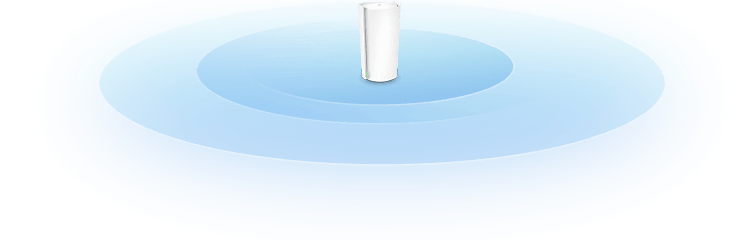
Best WiFi For Your Unique Home
Deco fits any type of your house, and creates the ideal network throughout your home.
-
Apartment
-
Multi-Story House
-
Ranch-Style House
Designed for More Devices
No more dragging down performance in traffic-dense environments.
Gaming
8K Streaming
Phones and
Tablets
1080P Streamings
Smart Home
Devices
High-Speed
Downloading
4K Streaming
IP Camera
Streaming
Web Browsing
connections for over
200
devices
Intelligent Networking for a Smarter Home
Deco uses its custom algorithms to automate the connections on your network, ensuring the strongest possible signals at all times.
Learn more about AI-Driven Mesh >>
-
Sophisticated Algorithms
-
Self-Learning Capability
-
Customized Wi-Fi
Self-Learning
Advanced Algorithms
Seamless Roaming with One WiFi Name
TP-Link Mesh means Deco units work together to form one unified network. Your phone or tablet automatically connects to the fastest Deco as you move through your home, creating a truly seamless WiFi experience.‡
-
Whole Home Coverage
Eliminate weak signal areas throughout your house
-
Smart Roaming
Uninterrupted streaming when moving between rooms
-
One WiFi Name
No more switching WiFi network names
-
Unified Management
Control your home WiFi by managing the central node via the Deco App
-
Network Protection
Detect cyber threats to keep your privacy and connected devices well protected.
· Real-Time IoT Protection
· Malicious Site Blocker
· Intrusion Prevention
· Home Network Scanner
-
Robust Parental Controls
Manage online time and block inappropriate content to keep families healthy online.
· User Profile by Age
· Content Filter
· Bedtime
· Time Rewards
-
Quality of Service (QoS)
Prioritize your bandwidth needs to get a faster networking experience.
· Device Priority
-
Comprehensive Reports
Gain full statistics and insights to help you know your home network better.
· Internet User Overview
· Online Time Analysis
· Browser History Analysis
· End Device Statistics
Simple. Easy. Yet Powerful.
Setup and manage your network anytime and anywhere on the friendly TP-Link Deco app. In just three easy steps your entire home can be blanketed in strong and reliable WiFi.
-

1 CONNECT
to a modem and power on both. -

2 DOWNLOAD
and launch the Deco app. -

3 CONFIGURE
by following the in-app instructions.
Easy Management
Manage your WiFi at home or away on the Deco app. See every connected device, prioritize your own, and set up a guest network.
Voice Control
Use an Amazon Alexa or Google Assistant-enabled device to control Deco XE200 with just your voice.**
![]()

All Decos Work Together
Deco XE200 is compatible with every other Deco model to form a Mesh network. Expand Mesh WiFi coverage anytime by adding more Decos.
†Maximum wireless signal rates are the physical rates derived from IEEE Standard 802.11 specifications. Actual wireless data throughput and wireless coverage, and quantity of connected devices are not guaranteed and will vary as a result of network conditions, client limitations, and environmental factors, including building materials, obstacles, volume and density of traffic, and client location.
‡Clients need to support 802.11k/v/r and may require additional set up. Performance may vary depending on the client device.
△Use of WiFi 6 and other features including OFDMA, MU-MIMO, 1024-QAM, HE160 and BSS Color require clients to also support the corresponding features. The 160 MHz bandwidth may be unavailable in the 5 GHz band in some regions/countries due to regulatory restrictions.
*HomeShield includes the Free Basic Plan. Fees apply for the Pro Plan. Visit tp-link.com/homeshield for more information.
**Google and Google Home are trademarks of Google LLC.
§10 Gbps internet speeds require compatible service plans and equipment. 10 Gbps and 1 Gbps ports cannot be concurrently configured as ports.
Actual network speed may be limited by the rate of the product's Ethernet WAN or LAN port, the rate supported by the network cable, Internet service provider factors and other environmental conditions.


