VIGI 앱에서 녹색 화면이나 픽셀화된 썸네일이 나올 때 해결 방법
본 내용은 다음 항목에 적용됩니다:
간혹 아래 이미지와 같이 사용자가 VIGI 디바이스의 실시간 피드를 볼 때 녹색 화면이나 픽셀화된 썸네일이 표시되는 경우가 있습니다. 대부분의 경우 이 문제는 디코딩 모드와 관련이 있으며 특히 하드웨어가 카메라의 비디오 피드를 올바르게 디코딩하지 못할 때 발생합니다.
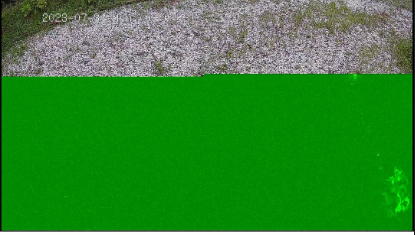
이 문제를 해결하기 위해 VIGI 카메라에서 소프트 디코딩을 활성화해 볼 수 있습니다. VIGI 앱에서 나 > 설정 > 소프트 디코딩으로 이동해 해당 기능을 활성화하세요. 소프트 디코딩을 활성화하면 라이브 뷰에서 더 나은 화질을 얻을 수 있습니다. 단, 이 기능은 추가 전력을 소비할 수 있습니다.
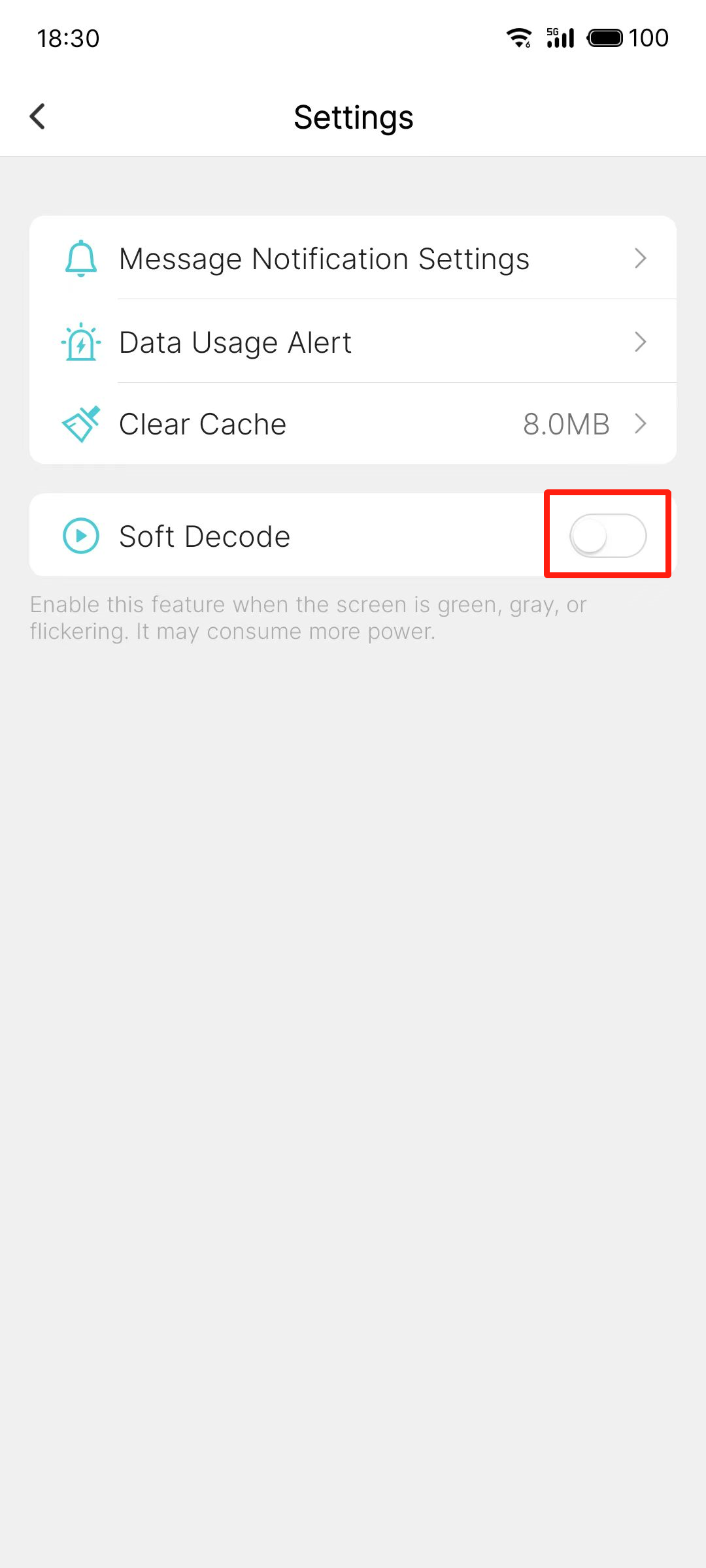
이 문서에는 기계 번역이 적용되었으며, 정확한 내용을 확인하려면 원본 영문 문서를 참고하시기 바랍니다.
해당 FAQ가 유용했나요?
여러분의 의견은 사이트 개선을 위해 소중하게 사용됩니다.










