How to install LTE external antennas on Deco X20-4G
NOTE: Make sure you have installed two external antennas to ensure that Deco's LTE network works properly.
When working in 3G/4G Router mode, you can install LTE external antennas (not included in the product package) manually to strengthen the LTE signals of your Deco.
Before You Start
- Make sure your antennas frequency supports the working frequency of Deco X20-4G listed below.
|
E-UTRA Operating Band |
Uplink (UL) operating band BS receive UE transmit |
Downlink (DL) operating band BS transmit UE receive |
Duplex Mode |
|
FUL_low – FUL_high |
FDL_low – FDL_high |
||
|
1 |
1920 MHz–1980 MHz |
2110 MHz –2170 MHz |
FDD |
|
3 |
1710 MHz–1785 MHz |
1805 MHz–1880 MHz |
FDD |
|
5 |
824 MHz–849 MHz |
869MHz–894MHz |
FDD |
|
7 |
2500MHz–2570 MHz |
2620 MHz–2690 MHz |
FDD |
|
8 |
880 MHz–915 MHz |
925 MHz–960 MHz |
FDD |
|
20 |
832 MHz–862 MHz |
791 MHz–821 MHz |
FDD |
|
28 |
703 MHz–748 MHz |
758 MHz–803 MHz |
FDD |
|
38 |
2570MHz–2620 MHz |
2570MHz–2620 MHz |
TDD |
|
40 |
2300 MHz –2400 MHz |
2300 MHz–2400 MHz |
TDD |
|
41 |
2550 MHz –2650 MHz |
2550 MHz–2650 MHz |
TDD |
- Two SMB to SMA adapters are provided in the product package of your Deco. Make sure your antennas have the same connector type (SMA Male).
- Make sure your Deco is working at 3G/4G Router Mode. If not, open the Deco app and go to More > Advanced > Operation Mode to switch the mode.
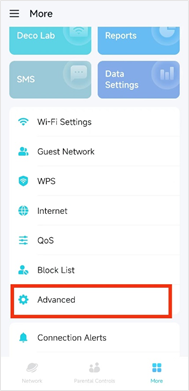
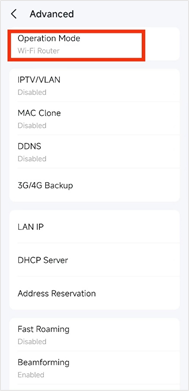
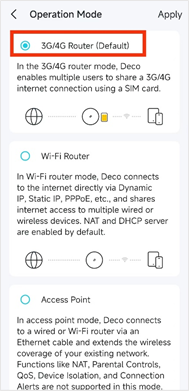
Follow the steps below to install your external antennas:
1. Remove the cover on the back of your Deco X20-4G.

2. Insert the provided SMB to SMA adapters to the External Antennas Ports, and then connect your LTE external antennas to the adapters.
Note: The image of antennas is for reference only and may differ from actual products. We cannot guarantee the performance while using any third-party LTE external antennas.

3. Open the Deco app, go to More > External Antennas and enable External Antennas. When enabled, the Deco will use the external antennas instead of the internal ones.
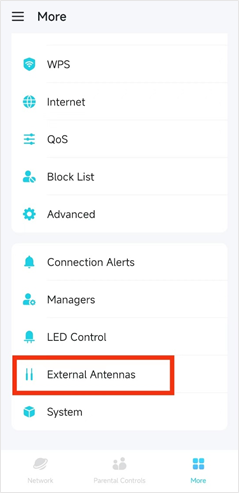

To get to know more details of each function and configuration please go to Download Center to download the manual of your product.
Is this faq useful?
Your feedback helps improve this site.