Comment créer un réseau pour une connexion sans fil LAN-LAN à l'aide de produits tp-link ?
Dans la construction d'un réseau d'entreprise, il est normal que chaque département se localise dans les différents bâtiments. Limitée par la géographie, interconnecter ces bâtiments coûterait cher. Dans ce cas, nous pouvons envisager d'utiliser les produits de la série TP-LINK Pharos pour établir une liaison sans fil entre deux emplacements. De cette façon, tous les départements peuvent communiquer et partager des ressources entre eux.
Quels sont les besoins de base du réseau pour une connexion sans fil LAN-LAN ?
Normalement, un réseau pour une connexion sans fil LAN-LAN doit répondre aux besoins suivants :
- La liaison sans fil doit être rapide et stable pour visiter normalement l'intranet et Internet.
- Assurer la sécurité des informations ; il n'y a pas d'accès au réseau sans autorisation.
- Différents départements possèdent différentes autorisations d'accès.
- Tous les services partagent la même sortie Internet et le même groupe de serveurs.
Quel type de solution peut répondre aux besoins du réseau sans fil LAN-LAN ?
Ici, nous fournissons une solution complète comprenant la topologie du réseau, les fonctionnalités et les paramètres du produit.
Topologie
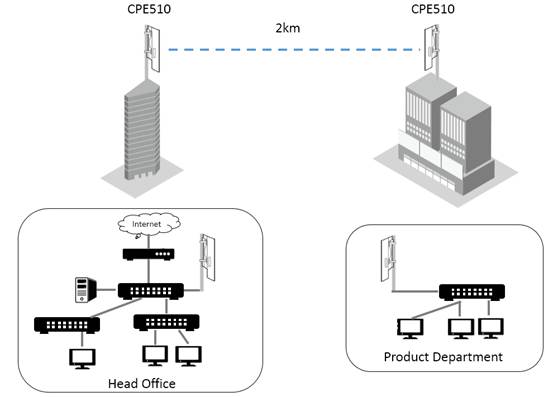
Quels sont les points forts de cette solution ?
- Réduction des coûts
Appliquez une connexion sans fil P2P, inutile de déployer un câble Ethernet.
- Beau, facile à installer
Conception de forme unique, harmonieuse avec l'environnement.
Ruban d'installation assorti, montage sur poteau, facile et flexible
Prend en charge le PoE passif de 60 m, aucune alimentation externe nécessaire.
- Conception étanche à l'eau et à la poussière, haute durabilité
Passe le certificat international IPX5, survit dans le mauvais climat, aucun équipement de protection externe nécessaire
- Connexion stable avec une vitesse de transmission élevée
Prend en charge 802.11n, avec un taux de transmission maximal de 300 Mbps
Fonctionne dans un segment de fréquence propre de 5 GHz, moins d'interférences, une liaison plus stable
Remarque : les performances sans fil dépendent de la distance et de l'environnement, et le débit pratique est soumis à un test réel sur le terrain.
- Gestion centralisée, télésurveillance
Adoptez l'utilitaire de gestion centralisée Pharos Control, les fonctions de planification des tâches et de notification d'événement, utiles pour la gestion à distance, même si l'utilisateur se trouve derrière un périphérique NAT
- Accès sans fil contrôlé, offre un haut niveau de sécurité des informations
Prend en charge plusieurs authentifications telles que WPA/WPA2-PSK, WPA-Enterprise, authentification MAC
SSID supprimable pour fournir un niveau de sécurité plus élevé
Protocole MAXtream unique, les appareils non-Pharos ne pouvaient pas rejoindre le réseau
- Interconnexion entre tous les départements, chaque département obtient une autorisation d'accès différente
Tous les départements peuvent communiquer entre eux et partager des ressources intranet et Internet
Prend en charge le transfert VLAN, conserve différentes autorisations d'accès pour les ressources intranet
Quel produit dois-je choisir pour construire le réseau LAN-LAN sans fil ?
Voici une liste qui inclut les appareils TP-LINK pour référence :
|
Type |
Modèle |
Brief Introduction |
|
Cost effective solution |
CPE510 |
Antennes à double polarisation à gain élevé intégrées, adaptées à la transmission sans fil de petite et moyenne taille, avec une distance maximale jusqu'à 15 km + |
|
High performance solution |
WBS510+TL-ANT5830MD |
Antennes à double polarisation à gain élevé intégrées |
Est-ce que ce FAQ a été utile ?
Vos commentaires nous aideront à améliorer ce site.








