Comment restaurer le switch administré L2 lite aux paramètres d'usine par défaut ?
Il existe deux manières de restaurer L2 lite géré aux paramètres d'usine par défaut, l'une consiste à utiliser l'interface Web, mais il se peut que vous ne puissiez parfois pas vous connecter à l'interface Web. Dans ce cas, vous devez utiliser la console pour restaurer les paramètres d'usine par défaut.
Utilisez un câble série pour connecter votre commutateur à un ordinateur. Puis éteignez l'interrupteur.
Cliquez sur Démarrer -> Tous les programmes -> Accessoires -> Communications -> Hyper Terminal pour exécuter Hyper Terminal. Et une boîte de dialogue apparaîtra comme le montre l'image 1. Entrez un nom, ici nous utilisons test par exemple. Et cliquez sur OK .
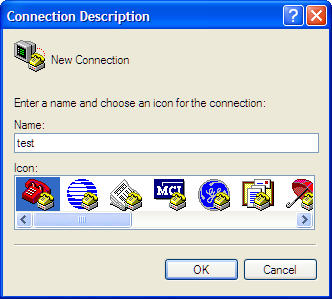
Image 1
Ensuite, vous verrez l'image 2, cliquez simplement sur OK .

Image 2
Modifiez les paramètres du port comme le montre l'image 3. Bits par seconde réglés sur 38400 , Bits de données réglés sur 8 , Parité réglés sur Aucun , Bits d'arrêt réglés sur 1 et Contrôle de flux également réglés sur Aucun . Cliquez ensuite sur OK .
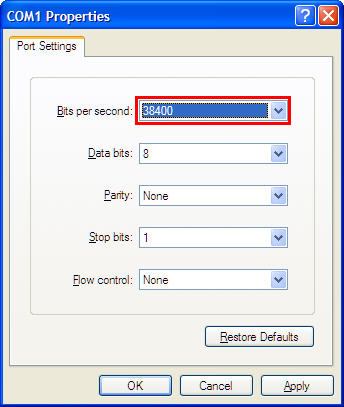
Image 3
Ensuite, allumez l'interrupteur, appuyez sur ESC lorsque vous voyez la notification comme le montre l'image 4.
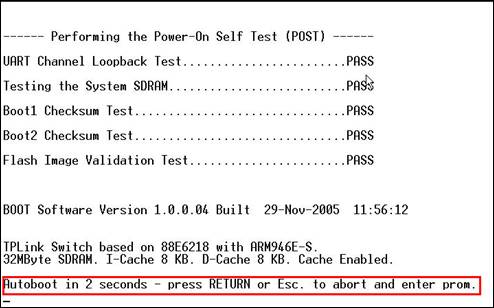
Image 4
Ensuite, vous verrez l'image 5. Veuillez entrer 2 .
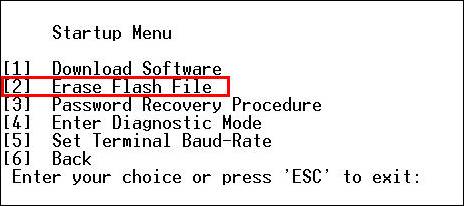
Image 5
Ensuite, vous verrez l'image 6. Veuillez entrer Y . Le nom du fichier Flash est config .
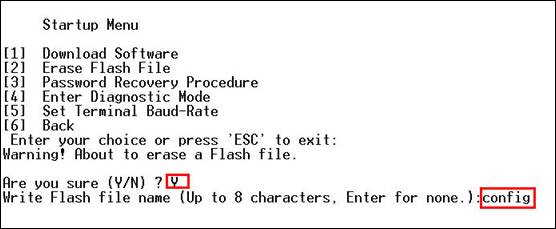
Image 6
Après avoir appuyé sur Entrée sur votre clavier, l'image 7 apparaîtra. Appuyez sur ESC et le commutateur redémarrera automatiquement.
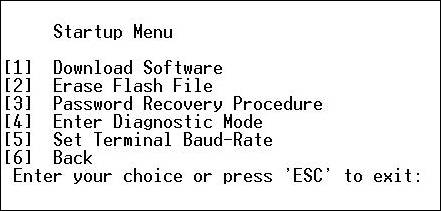
Image 7
Après cela, le commutateur est restauré aux paramètres d'usine avec succès. Veuillez vous référer au manuel d'utilisation pour configurer votre commutateur.
Attention : veuillez NE PAS effectuer d'autres opérations, car cela pourrait endommager votre commutateur.
Est-ce que ce FAQ a été utile ?
Vos commentaires nous aideront à améliorer ce site.









