Archer AX20
AX1800 Dual-Band Wi-Fi 6 Router
- Dual-Band Wi-Fi 6 – Equipped with the latest wireless technology, Wi-Fi 6, for faster speeds, greater capacity, and reduced network congestion.
- Next-Gen 1.8 Gbps Speeds – Enjoy smooth streaming, downloading, and gaming all without buffering with Wi-Fi speeds of 1.8 Gbps.†
- Connect More Devices – Wi-Fi 6 technology communicates more data to more devices using revolutionary OFDMA technology while simultaneously reducing lag.△§
- Quad-Core Processing – The 1.5 GHz quad-core CPU ensures communications between your router and all connected devices are smooth.
- Extensive Coverage – Beamforming, independent FEM, and four antennas combine to deliver focused reception to devices far away.
- OneMesh Compatible – Use with OneMesh extenders to get whole-home coverage and enjoy smooth roaming between signals.
- Increased Battery Life – Target Wake Time technology reduces your devices' power consumption to extend their battery life.‡
- USB Easy Sharing – A USB 2.0 Port enables easy file sharing within your network or building private Cloud Storage.
- Easy Setup – Set up your router in minutes with the powerful TP-Link Tether App.
- Backward Compatible – Supports all previous 802.11 standards and all Wi-Fi devices.
<section class="a">
<div class="w1440">
<div class="text">
<h2 class="bold">Explore the<br />
New Era of Wi-Fi</h2>
<p class="regular">AX1800 Dual-Band<br class="m-hide" />
Wi-Fi 6 Router</p>
<p class="model bold">Archer AX20</p>
</div>
</div>
</section>
<section class="b">
<div class="w1366">
<div class="text">
<h2 class="medium">Faster Speeds. More Connected Devices.<br />
Powerful Processing.</h2>
<ul>
<li class="li1"><i> </i>
<p>Dual-Band<br />
Wi-Fi 6</p>
</li>
<li class="li2"><i> </i>
<p>Up to 1.8 Gbps Speeds</p>
</li>
<li class="li3"><i> </i>
<p>Connect More, Stay Fast</p>
</li>
<li class="li4"><i> </i>
<p>Quad-Core CPU</p>
</li>
<li class="li5"><i> </i>
<p>Reduced Power Consumption</p>
</li>
<li class="li6"><i> </i>
<p>Refined Password Security</p>
</li>
</ul>
</div>
</div>
</section>
<section class="c">
<div class="w1366">
<div class="text">
<h2>Wi-Fi 6 Upgrades Everything</h2>
<p>The latest generation of Wi-Fi technology brings faster speeds, less lag, and higher capacity, enabling more simultaneous connections on your home network.</p>
<p><a href="/fi/wifi6/">Learn more about Wi-Fi 6 >></a></p>
</div>
</div>
</section>
<section class="d">
<div class="w1366">
<div class="text">
<h2 class="medium">Dual-Band Wi-Fi 6 Up to 1.8 Gbps</h2>
<p>Every application feels more fluid with drastically improved Wi-Fi speeds. Both 2.4 GHz band and 5 GHz band get upgraded to the latest generation—perfect for 4K streaming, online gaming, and fast downloading.</p>
</div>
<ul>
<li class="li1">
<div class="wifi"><span class="desc"><span class="bold">Wi-Fi 4, 2.4 GHz</span><br />
40 MHz, 2×2 </span> <span class="bar"> </span> <span class="mbps bold">300 Mbps</span></div>
<div class="wifi6"><span class="desc"><span class="bold">Wi-Fi 6, 2.4 GHz</span><br />
40 MHz, 2×2 </span> <span class="bar"> </span> <span class="mbps bold">574 Mbps</span></div>
<p>90% Faster</p>
</li>
<li class="li2">
<div class="wifi"><span class="desc"><span class="bold">Wi-Fi 5, 5 GHz</span><br />
80 MHz, 2×2 </span> <span class="bar"> </span> <span class="mbps bold">867 Mbps</span></div>
<div class="wifi6"><span class="desc"><span class="bold">Wi-Fi 6, 5 GHz</span><br />
80 MHz, 2 ×2 </span> <span class="bar"> </span> <span class="mbps bold">1201 Mbps</span></div>
<p>40% Faster</p>
</li>
</ul>
</div>
</section>
<section class="e">
<div class="w1366">
<div class="text">
<h2>Extensive Wi-Fi Coverage with Advanced Technologies</h2>
<p>Beamforming technology, high-power Front-End Module, and four high-gain antennas combine to adapt Wi-Fi coverage to perfectly fit your home and concentrate signal strength towards your devices.</p>
<ul>
<li class="li1"><i> </i>
<p>Beamforming</p>
</li>
<li class="li2"><i> </i>
<p>High-Power FEM</p>
</li>
<li class="li3"><i> </i>
<p>4× Antennas</p>
</li>
</ul>
</div>
</div>
<div class="img"> </div>
</section>
<section class="f1">
<div class="w1366">
<div class="text">
<h2 class="medium">Connect More,<br />
Stay Fast</h2>
<p>Easily handle dozens of devices streaming and gaming at the same time—OFDMA future-proofs your home networks by providing greater capacity to connect more devices.</p>
<h3 class="medium">OFDMA</h3>
<p>OFDMA separates a single spectrum into multiple units and enables different devices to share one transmission stream, increasing efficiency and reducing latency.</p>
</div>
</div>
</section>
<section class="f">
<div class="w1366">
<div class="text">
<h3>1.5 GHz Quad-Core CPU</h3>
<h2>Powerful Processing for<br />
Minimal Latency</h2>
<p>A powerful 1.5 GHz quad-core CPU generates minimal latency within your network even under heavy load of transmission. Every click for website links and online playback on your laptop and phone just responds quicker.</p>
</div>
<div class="desc desc1">
<p>Traditional 2×2 AC Router</p>
<p class="hz">0.9 GHz</p>
<p>Single-Core CPU</p>
</div>
<div class="desc desc2">
<p>Archer AX20</p>
<p class="hz">1.5 GHz</p>
<p>Quad-Core CPU</p>
</div>
</div>
</section>
<section class="g">
<div class="w1366">
<div class="text">
<h2>Versatile Connectivity</h2>
<ul>
<li class="li1">
<h3>Easy File Sharing</h3>
<p>Share music, movies, and documents easily on every device across your home network.</p>
</li>
<li class="li2">
<h3>Full Gigabit Ports</h3>
<p>Connect to your devices using a wired network for robust stability.</p>
</li>
</ul>
</div>
<span class="desc desc1">USB Port</span> <span class="desc desc2">Gigabit WAN Port</span> <span class="desc desc3">4 Gigabit LAN Ports</span></div>
</section>
<section class="h">
<div class="w1366">
<div class="text">
<h2 class="medium">WPA3—New Level of Cyber Security</h2>
<p>The latest Wi-Fi security protocol, WPA3, brings new capabilities to improve cybersecurity in personal networks. More secure encryption in Wi-Fi password safety and enhanced protection against brute-force attacks combine to safeguard your home Wi-Fi.</p>
</div>
</div>
</section>
<section class="mesh-section">
<div class="w1200">
<div class="text">
<h2>TP-Link OneMesh™ :<br />
Flexibly Create a Whole-Home Wi-Fi</h2>
<p>OneMesh™ is a simple way to form a Mesh network with a single Wi-Fi name for seamless whole-home coverage. Just connect a OneMeshTM range extender to a OneMesh™ router. No more searching around for a stable connection.</p>
<p><a href="/fi/onemesh/">Learn More about OneMesh™ >></a></p>
</div>
<ul>
<li class="li1"><i> </i>
<h3>Wi-Fi Dead-Zone Killer</h3>
<p>Eliminate weak signal areas with Wi-Fi coverage for the whole house</p>
</li>
<li class="li2"><i> </i>
<h3>Smart Roaming</h3>
<p>Uninterrupted streaming when moving around your home</p>
</li>
<li class="li3"><i> </i>
<h3>One Wi-Fi Name</h3>
<p>No more switching Wi-Fi network names</p>
</li>
<li class="li4"><i> </i>
<h3>Unified Management</h3>
<p>Manage the whole-home Wi-Fi by managing the central node via Tether app/Web UI</p>
</li>
</ul>
</div>
<ul class="imgs">
<li class="left">
<div class="img"> </div>
<h3 class="regular">Traditional Router with Extender</h3>
</li>
<li class="right">
<div class="img"> </div>
<h3 class="regular">OneMesh™ Router + Range Extender</h3>
</li>
</ul>
</section>
<section class="mesh-txt">
<div class="w1200">
<div class="text">
<h2>Enjoy a Mesh Network with Your Existing Router</h2>
<p>Want a Mesh network? Hesitate on whether to replace your existing router and buy a Mesh set?<br />
TP-Link OneMesh™ resolves your dilemma.</p>
<p><a href="/fi/onemesh/">Check whether your existing router supports OneMesh >></a></p>
</div>
</div>
</section>
<section class="i">
<div class="w1366">
<div class="text">
<div class="img"> </div>
<h2 class="medium">Easy Setup and Use</h2>
<p>Whether you prefer the intuitive Tether App or the powerful web interface, you can set up your Archer AX20 in minutes. The Tether App allows you to manage network settings from any Android or iOS device.</p>
<p><a href="/fi/tether/" target="_blank">Learn more about Tether app.</a></p>
</div>
</div>
</section>
| WIRELESS | |
|---|---|
| Standards | Wi-Fi 6IEEE 802.11ax/ac/n/a 5 GHzIEEE 802.11ax/n/b/g 2.4 GHz |
| WiFi Speeds | AX18005 GHz: 1201 Mbps (802.11ax)2.4 GHz: 574 Mbps (802.11ax) |
| WiFi Range | 3 Bedroom Houses 4× Fixed High-Performance AntennasMultiple antennas form a signal-boosting array to cover more directions and large areasBeamformingConcentrates wireless signal strength towards clients to expand WiFi rangeHigh-Power FEMImproves transmission power to strengthen signal coverage |
| WiFi Capacity | High Dual-BandAllocate devices to different bands for optimal performanceOFDMASimultaneously communicates with multiple Wi-Fi 6 clientsAirtime FairnessImproves network efficiency by limiting excessive occupation4 StreamsConnect your devices to more bandwidth |
| Working Modes | Router ModeAccess Point Mode |
| HARDWARE | |
|---|---|
| Processor | 1.5 GHz Quad-Core CPU |
| Ethernet Ports | 1× Gigabit WAN Port4× Gigabit LAN Ports |
| USB Support | 1× USB 2.0 PortSupported Partition Formats:NTFS, exFAT, HFS+, FAT32Supported Functions:Apple Time MachineFTP ServerMedia ServerSamba Server |
| Buttons | WPS/Wi-Fi ButtonPower On/Off ButtonLED On/Off ButtonReset Button |
| Power | 12 V ⎓ 1.5 A |
| SECURITY | |
|---|---|
| WiFi Encryption | WPAWPA2WPA3WPA/WPA2-Enterprise (802.1x) |
| Network Security | SPI FirewallAccess ControlIP & MAC BindingApplication Layer Gateway |
| Guest Network | 1× 5 GHz Guest Network1× 2.4 GHz Guest Network |
| VPN Server | OpenVPNPPTP |
| SOFTWARE | |
|---|---|
| Protocols | IPv4IPv6 |
| OneMesh™ | OneMesh™ SupportedWithout replacing your existing devices or buying a whole new WiFi ecosystem, OneMesh™ helps you create a more flexible network that covers your entire home with TP-Link OneMesh™ products. Learn More>All OneMesh Products> |
| Parental Controls | URL FilteringTime Controls |
| WAN Types | Dynamic IPStatic IPPPPoEPPTPL2TP |
| Quality of Service | QoS by Device |
| Cloud Service | Auto Firmware UpgradeOTA Firmware UpgradeTP-Link IDDDNS |
| NAT Forwarding | Port ForwardingPort TriggeringDMZUPnP |
| IPTV | IGMP ProxyIGMP SnoopingBridgeTag VLAN |
| DHCP | Address ReservationDHCP Client ListServer |
| DDNS | TP-LinkNO-IPDynDNS |
| Management | Tether AppWebpageCheck Web Emulator> |
| OTHER | |
|---|---|
| System Requirements | Internet Explorer 11+, Firefox 12.0+, Chrome 20.0+, Safari 4.0+, or other JavaScript-enabled browserCable or DSL Modem (if needed)Subscription with an internet service provider (for internet access) |
| Certifications | FCC, CE, RoHS |
| Environment | Operating Temperature: 0℃~40℃ (32℉ ~104℉)Storage Temperature: -40℃~70℃ (-40℉ ~158℉)Operating Humidity: 10%~90% non-condensingStorage Humidity: 5%~90% non-condensing |
| TEST DATA | |
|---|---|
| WiFi Transmission Power | CE: <20dBm(2.4 GHz)<23dBm(5.15 GHz~5.25 GHz)FCC:<30dBm(2.4 GHz & 5.15 GHz~5.825 GHz) |
| WiFi Reception Sensitivity | 5 GHz:11a 6Mbps:-97dBm11a 54Mbps:-79dBm11ac VHT20_MCS0:-96dBm11ac VHT20_MCS11:-66dBm11ac VHT40_MCS0:-94dBm11ac VHT40_MCS11:-63dBm11ac VHT80_MCS0:-91dBm11ac VHT80_MCS11:-60dBm11ax HE20_MCS0:-95dBm11ax HE20_MCS11:-63dBm11ax HE40_MCS0:-92dBm11ax HE40_MCS11:-60dBm11ax HE80_MCS0:-89dBm11ax HE80_MCS11:-58dBm2.4 GHz:11g 6Mbps:-97dBm11n HT20_MCS0:-97dBm11n HT20_MCS7:-78dBm11n HT40_MCS0:-95dBm11n HT40_MCS7:-75dBm11ac VHT20_MCS0:-96dBm11ac VHT20_MCS11:-67dBm11ac VHT40_MCS0:-94dBm11ac VHT40_MCS11:-64dBm11ax HE20_MCS0:-96dBm11ax HE20_MCS11:-64dBm11ax HE40_MCS0:-93dBm11ax HE40_MCS11:-61dBm |
| PHYSICAL | |
|---|---|
| Dimensions (W×D×H) | 10.2 × 5.3 ×1.5 in(260.2 × 135.0 × 38.6 mm) |
| Package Contents | Wi-Fi Router Archer AX20Power AdapterRJ45 Ethernet CableQuick Installation Guide |
- Reviews
-
-
TP-Link Archer AX20 met the 3 most important aspects of a good wireless router. The speed is excellent, the coverage is strong and the stability is great. At this price point, there’s nothing that perform just as good as this Archer AX20. This will probably be my best budget mid-range router that I will recommend in 2020.
-
Press Release: TP-Link® Launches AX1800 Dual-Band Wi-Fi 6 Router Archer AX20 at CES 2020
*Maximum wireless transmission rates are the physical rates derived from IEEE Standard 802.11 specifications. Range and coverage specifications are based upon test results under normal usage conditions. Actual wireless transmission rate and wireless coverage are not guaranteed and will vary as a result of 1) environmental factors, including building materials, physical objects and obstacles, 2) network conditions, including local interference, volume and density of traffic, product location, network complexity, and network overhead and 3) client limitations, including rated performance, location, connection quality, and client condition.
△Use of DL/UL OFDMA and 1024QAM requires clients to also support those functions.
‡Saving clients' battery power requires clients to also support the 802.11ax Wi-Fi standard. Actual power reduction may vary as a result of network conditions, client limitations, and environmental factors.
§Latency improvement requires that the AP and all clients support OFDMA.




_2.0-330x240x73mm-M-7022507824_normal_1619082469323n.jpg)




_2.0-330x240x73mm-M-7022507824_thumb_1619082469323k.jpg)



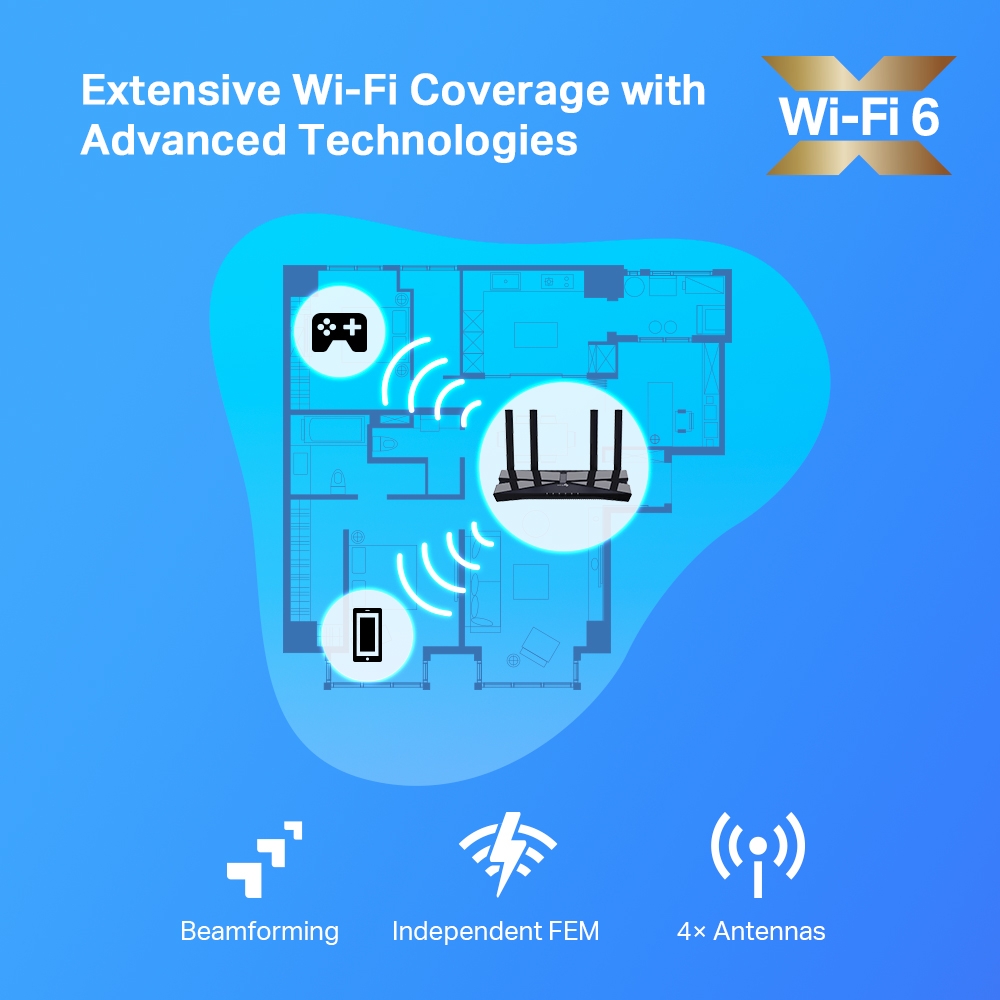
_2.0-330x240x73mm-M-7022507824_large_1619082469323z.jpg)
