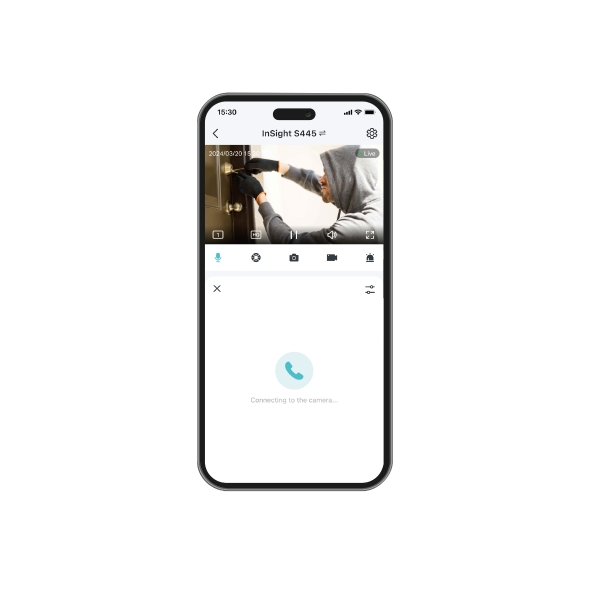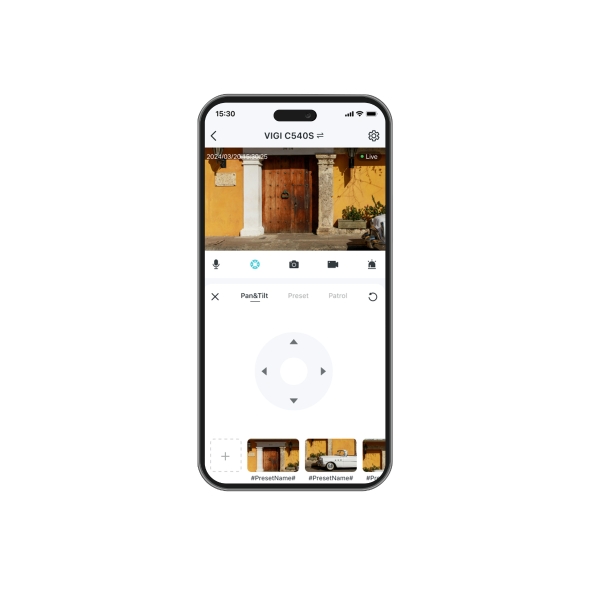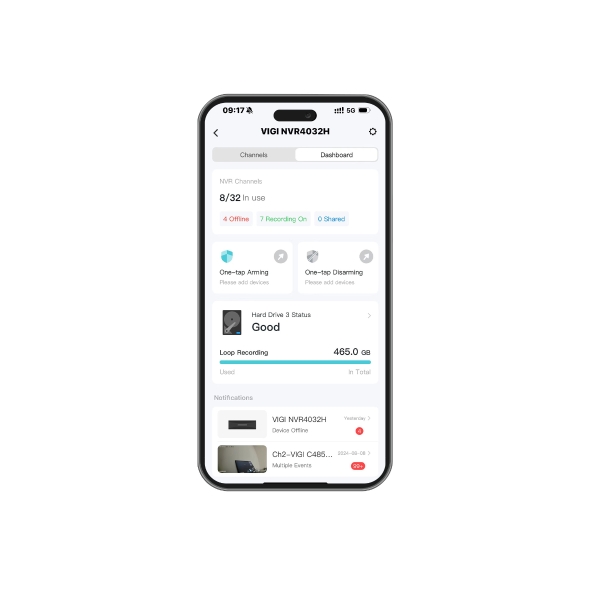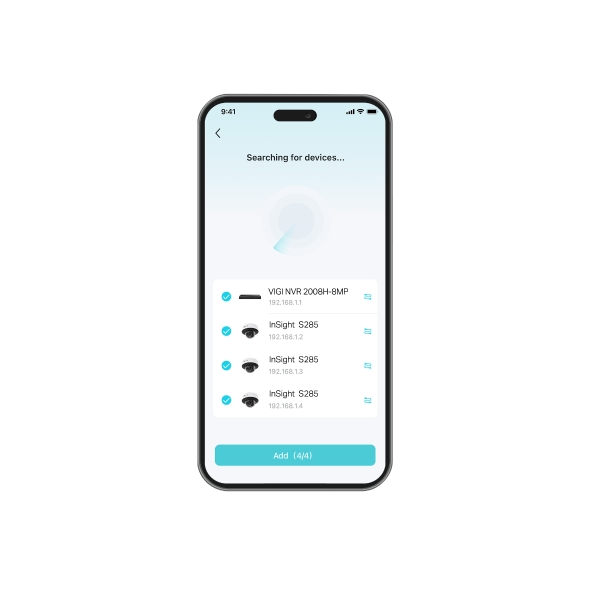VIGI App
VIGI App
- Remote Management
- Integrated Live View and Playback Page
- Seamless Multi-View
- Quick Search Events Using Timeline, Dates, and Event
- Instant Notifications and Two-Way Talk
- Device Sharing for up to Five Users
- Auto Search and Add Devices in Batch
- Rich Toolkit* Assists Installers
- Easy Access to VIGI Cloud VMS or VIGI VMS
Overview
The VIGI app is a lightweight management software ideal for remotely overseeing small scenarios, such as stores and
cafes. It offers robust video monitoring features, such 24/7 live view, convenient playback, and instant alarm
notifications. Its user-friendly design also helps reduce installation, setup, and maintenance costs.
Enjoy Live View and Play Back in One Interface
Seamless Multi-View
Efficient Monitoring
Receive real-time alerts to stay up-to-date with what’s happening.
Displays the real-time status of your NVR’s connected devices and HDDs, provides event notifications, and allows one-click control of the sound and light alarm.
With voice intercom support, you can receive real-time audio to monitor the situation on-site and deter potential intruders remotely, safeguarding your property.
Easily share NVR, cameras, and channels with up to five users and assign different permissions for data protection.
Easy-to-Use
| Devices | |
|---|---|
| Max. Device Number | • 256 Devices in Personal Version• Unlimited in Enterprise Version |
| VIDEO | |
|---|---|
| Live View | 16-ch Synchronous Live View |
| Playback | 1-ch Playback |
| Favorite Device | 256 |
| Cloud Streaming | • 5 Minutes Video on A Single Screen• 3 Minutes Video on Multiple Screens |
| Local Streaming | Unlimited |
| Events | |
|---|---|
| Events Retention | Unlimited |
| Management Features | |
|---|---|
| Supported Language | • English• Arabic• Brazilian Portuguese• Bulgarian• Czech• French• German• Hungarian• Italian• Japanese• Korean• Polish• Portuguese• Romanian• Russian• Serbian• Slovak• Spanish• Latin-Spanish• Thai• Traditional Chinese• Turkish, Ukrainian• Vietnamese• Simplified Chinese |
*Available in Q1 2025.
Note: Features and images are for reference only; please refer to the actual software.
Note: Please go to https://www.vigi.com/vigi-app/product-list/ to confirm which models are compatible with VIGI App.