¿Cómo configurar una nueva red inalámbrica segura con el kit Wi-Fi Powerline ac mediante el botón Emparejar?
Escenario de aplicación del usuario:
Tengo un enrutador inalámbrico en mi casa, pero la señal inalámbrica no llega a todos los rincones. Así que compré un kit Powerline Wi-Fi para extender la red inalámbrica. El kit Powerline Wi-Fi incluye un adaptador powerline y un extensor powerline.
¿Cómo puedo hacer eso?
Siga los pasos a continuación.
Nota: El KIT TL-WPA8630 se usa para la demostración en este artículo.
Paso 1
Conecte el adaptador de línea eléctrica a un puerto LAN disponible del enrutador host. Enchufe el adaptador de línea eléctrica en un tomacorriente de pared. Enchufe el extensor de línea eléctrica en un enchufe de pared cerca del adaptador.

Paso 2
Empareje los dispositivos de línea eléctrica.
Los. Presione el botón Emparejar del adaptador de línea eléctrica durante 1 segundo. El LED de encendido comienza a parpadear.
Note: If the Power LED does not blink, press it again.
b. Within two minutes, press the Pair button of the powerline extender for 1 second. The Power LED starts blinking. When the Powerline LED stays on, the pairing process is done!

Step 3
Find the Wi-Fi Info Card in the package, and then relocate the powerline extender to a new location. Connect to the Wi-Fi using the SSID and password on the card.
Note: A red Powerline LED indicates poor signal strength, we recommend another location.
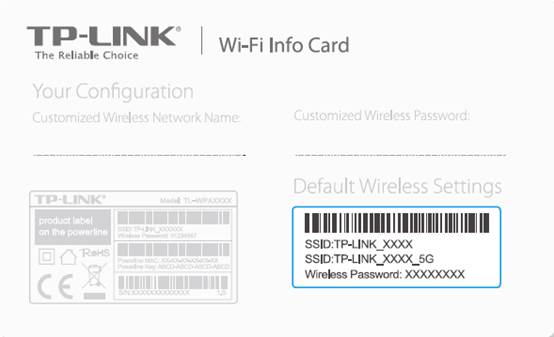
Now enjoy the Internet with the SSID and password printed on the Wi-Fi Info Card!
If you would like to customize your powerline ac extender’s wireless settings please go to step 4.
Step 4
Please refer to How to customize Powerline ac Extender’s wireless settings via web-based management interface?
Get to know more details of each function and configuration please go to Download Center to download the manual of your product.
¿Es útil esta pregunta frecuente?
Sus comentarios nos ayudan a mejorar este sitio.
