What is Smart Connect?
Smart Connect is an amazing feature that takes all of the hassle and guesswork out of prioritizing your wireless devices and distributing them among the three available bands.
Why does it matter
which band my device connects to?
Piling too many devices on one band might reduce its performance and Smart Connect automatically identify the best available channel and assign the device to it.
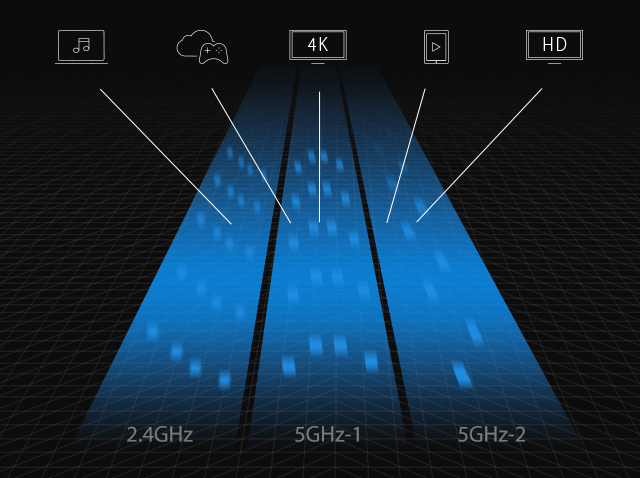
Does this mean I will
have to log into more than one network?
No. Your router will create a single, unified SSID (network name). All you have to do is log into one network one time, then the router does the rest.
But, this doesn't mean you've lost control over the way devices are assigned and reassigned on the network. The web portal allows you to see which devices are on each band and manually move them to whichever band you prefer.
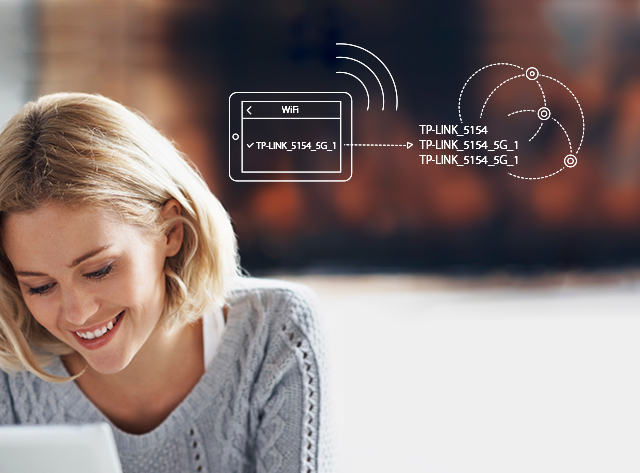
How does Smart Connect know which band is best for each device?
Smart Connect relies on an advanced algorithm that not only automatically determines which band is best for each device, but also constantly monitors the overall status of each device.
