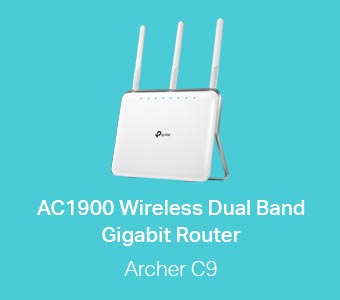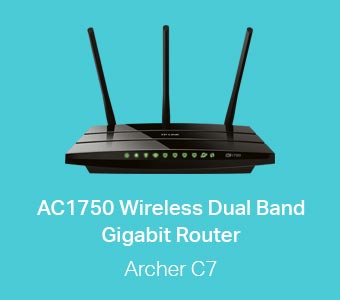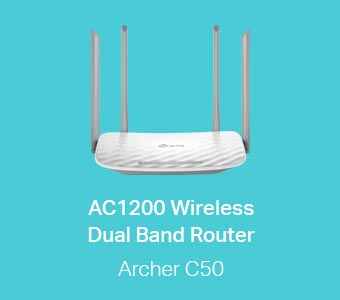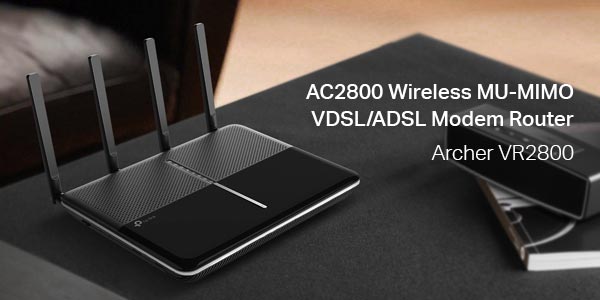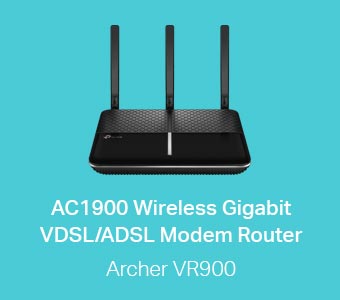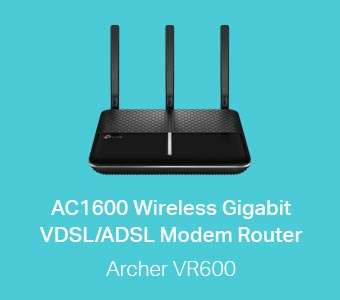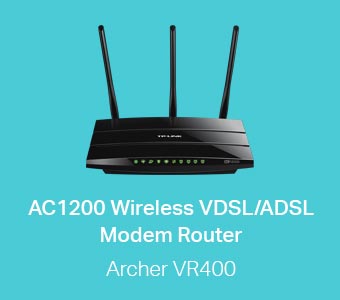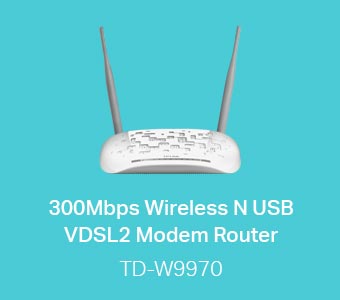Which router is right for you?
To take the guesswork out of picking the right router, our clever technical team have come up with four questions that will help you pick the right product for your home and lifestyle.
1First of all, who’s your current ISP
(Internet Service Provider)?
3OK, what’s your regular network demand?
Select as many options as you’d like.
3How many bedrooms you have?
4Great, how many streaming & gaming devices
are used in your household?
Your router is your gateway to the Internet, and as such
should be part of your home security routine.
To minimise the risk of your router being compromised, we recommend you follow these following steps.
- Always change the default administrator username and password
- The most secure passwords are at least digits and contain a mixture of characters and numbers
- Industry best practice recommends you change the administrator password every six months
Please click the Learn More button for a step by step guide to change the administrator passwords.
Learn More
Occasionally threats to router security emerge,
like VPNFilter.
To minimise the chances of malware affecting your router we recommend you follow the steps outlined in this FAQ.
Is your router holding you back?
You’re not alone - too many people unnecessarily experience slow, unreliable Wi-Fi.
Unleash your bandwidth and get the wireless you deserve to power your home.
-
Wi-Fi keeps dropping?
-
Slow downloads?
-
Constant buffering?
-
Lag getting you down?
Routers are the foundation of your home network. They control the
overall speed and range of your wired and wireless internet connection.
Like cars, they come in all shapes, sizes and speeds. If you experience
regular disconnections, slow downloads and buffering or lag during
gameplay then you may need a faster router with features like
wireless AC, Smart Connect or MU-MIMO.
What else do you need to know?
Two devices that are necessary for Wi-Fi connectivity in your home:
a modem and a router
-
ISP
Internet Service Provider -
Modem
Obtains data from ISP -
Router
Creates wireless network -
Your Devices
Connect to the router over Wi-Fi
There is a physical difference in the connection type between cable, fibre and ADSL/VDSL (or phoneline connection).
ADSL/VDSL or phoneline connection use a combined modem router as an all-in-one solution.
Cable or fibre subscribers will receive a separate modem and wireless router from the ISP.