Archer T9E
AC1900 Wireless Dual Band PCI Express Adapter
- Easy Installation – Upgrade your desktop system easily by plugging the Archer T9E Wi-Fi adapter into an available PCI-E slot.
- Hi-Speed Wi-Fi – Up to 1900Mbps Wi-Fi speeds (1300Mbps on 5GHz band or 600Mpbs on 2.4GHz band)
- 802.11ac Dual Band – 3 times faster than the 802.11n standard, perfect for hi-intensity network usage
- Backward Compatibility – With support for 802.11 a/b/g/n standards
- Beamforming Technology – Receives more directional Wi-Fi signals, improving speed and reliability
- Ultimate Range – 3 external antennas ensure a greater range of Wi-Fi connection and stability
802.11ac - The Next Generation of Wi-Fi
TP-LINK's Archer T9E supports the next generation Wi-Fi standard - IEEE 802.11ac, offering transfer rates that are 3 times faster than wireless N speeds. Easily upgrade your desktop system by simply slotting the Wi-Fi adapter into an available PCI-E slot.
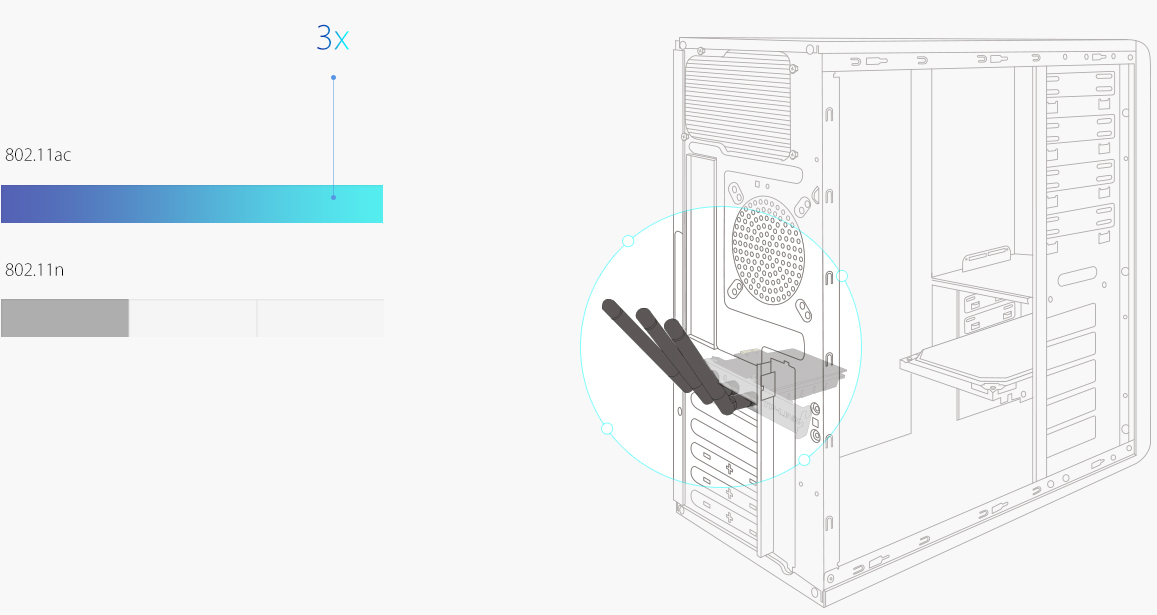
AC1900 – Selectable Dual Band Speeds 1300/600Mbps
The Archer T9E provides high-speed Wi-Fi of up to 1300Mbps over 5GHz, perfect for HD video streaming and lag-free online gaming. Additionally, the 2.4GHz 600Mbps Wi-Fi band is ideal for standard network/internet usage such as web surfing.
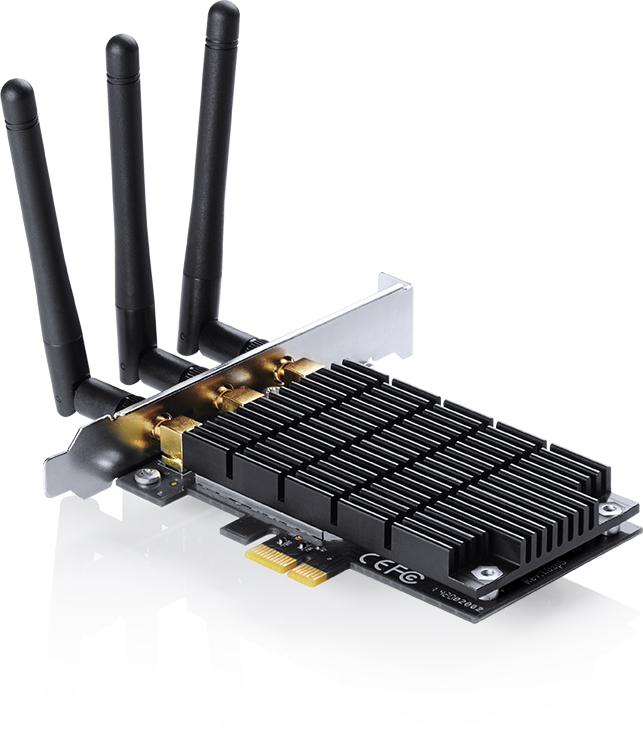


Select band
- 5GHz
- 2.4GHz
Beamforming Technology for Efficient Wi-Fi
The Archer T9E utilizes Beamforming technology,
which is able to receive greater directional Wi-Fi signals,
enhancing the reliability and stability of wireless connections.
Other AC Adapter
Beamforming
Archer T9E
Heat Sink for Better Stability
The Heat Sink helps to dissipate heat generated by the adapter, which in turn increases performance and improves stability. What’s more, lower temperatures ensure an increased adapter lifespan.
Aluminum Alloy
-
- External Antennas
- External antennas for easy alignment to achieve the best signal.
-
- Operating System
- Supports Windows 8.1/8/7/XP 32/64bit.
-
- Easy to Install
- A friendly user interface Utility on a CD for
simple installation.
-
- Advanced Security
- WPA/WPA2 encryption
standards ensure your wireless
connection is safe from intruders.
| CARACTERÍSTICAS DE HARDWARE | |
|---|---|
| Interfaz | PCI Express |
| Dimensiones | 115.2 × 120.8 × 21.5 mm |
| Tipo de Antena | Omnidireccional |
| CARACTERÍSTICAS INALÁMBRICAS | |
|---|---|
| Estándares Inalámbricos | IEEE 802.11ac, IEEE 802.11a, IEEE 802.11n, IEEE 802.11g, IEEE 802.11b |
| Frecuencia | 5GHz 2.4GHz |
| Tasa de Señal | 5GHz 11ac: Up to 1300Mbps(dinámico) 11a: Up to 54Mbps(dinámico) 2.4GHz 11n: Up to 600Mbps(dinámico) 11g: Up to 54Mbps(dinámico) 11b: Up to 11Mbps(dinámico) |
| Sensibilidad de Recepción | 5GHz 11ac: Up to 1300Mbps(dinámico) 11a: Up to 54Mbps(dinámico) 2.4GHz 11n: Up to 600Mbps(dinámico) 11g: Up to 54Mbps(dinámico) 11b: Up to 11Mbps(dinámico) |
| Potencia de Transmisión | <20dBm (PIRE) |
| Modos Inalámbricos | Ad-Hoc / Modo infraestructura |
| Seguridad Inalámbrica | Soporta 64/128 bit WEP, WPA-PSK/WPA2-PSK, WPA/WPA2-Enterprise, 802.1x |
| Tecnología de Modulación | DBPSK, DQPSK, CCK, OFDM, 16-QAM, 64-QAM, 256-QAM |
| Otros | |
|---|---|
| Certificaciones | CE, FCC, RoHS |
| Contenido del Paquete | Adaptador Inalámbrico Archer T9E CD de Recursos Guía de Instalación Rápida |
| Requisitos del sistema | Windows 8.1 (32/64bits), Windows 8 (32/64bits), Windows 7 (32/64bits), Windows XP(32/64bits) |
| Factores Ambientales | Temperatura de funcionamiento: 0℃~40℃ (32℉~104℉) Temperatura de almacenamiento: -40℃~70℃ (-40℉~158℉) Humedad de funcionamiento: 10%~90% sin condensación Humedad de almacenamiento : 5%~90% sin condensación |
*Maximum wireless signal rates are the physical rates derived from IEEE Standard 802.11 specifications. Actual wireless data throughput and wireless coverage are not guaranteed and will vary as a result of 1) environmental factors, including building materials, physical objects, and obstacles, 2) network conditions, including local interference, volume and density of traffic, product location, network complexity, and network overhead, and 3) AP limitations, including rated performance, location, connection quality, and AP condition.
*To ensure compatibility, you may need to update the adapter’s drivers after an OS update. You can find our latest drivers in the download center at tp-link.com/en/download-center.











